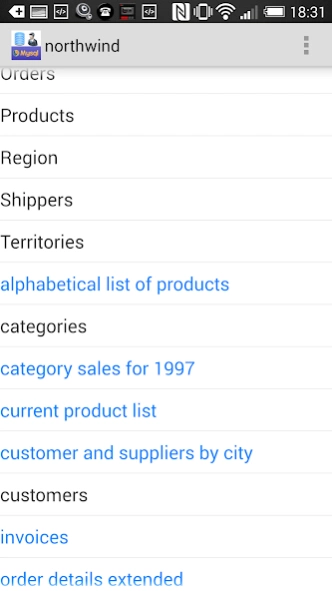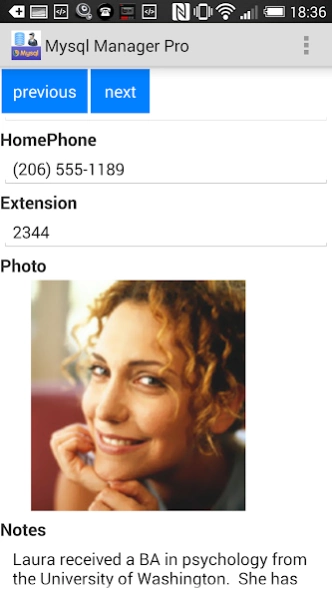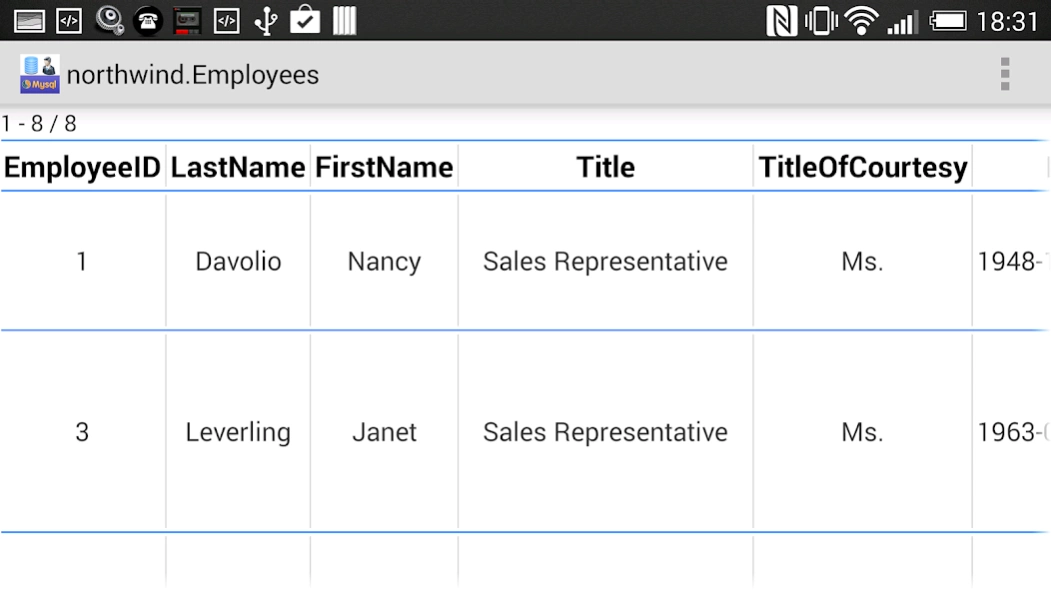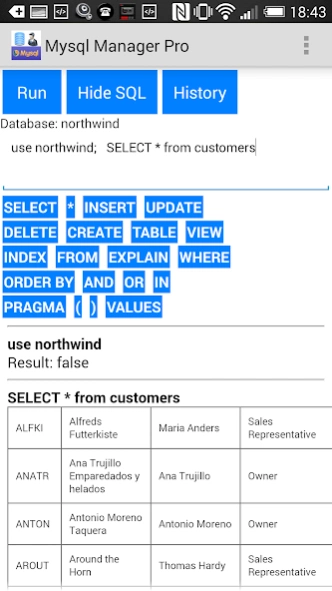Mysql Manager Pro 1.0.8
Paid Version
Publisher Description
Mysql Manager Pro - Connect to mysql server from any where using Mysql Manager Pro.
Connect to mysql server from any where using Mysql Manager Pro on your Android device, you can use it to browser and edit(in-app) your mysql data with friendly interface and rich function.
********** 'Mysql Manager' available on Android, Mac and iOS **********
New User Guide on Youtube: https://www.youtube.com/user/woiapp
Features:
* View table data with paging list
* Sort table data by touch on the column header
* Share table data in CSV file format
* Zoom in and out Table Data
* Two UI Color theme
* UI works well on phone and pad device
* Edit and Run SQL on your database
In-app Purchase Features:
* Create Database (in-app DB Creator)
* Create Table UI Guide (in-app DB Creator)
* View photo in the database (in-app QuickLook)
* Share detail record data via email (in-app QuickLook)
* Insert/Delete/Update Row Data (in-app EditData)
* Update single Field (in-app EditData)
* Filter on specific column (in-app Advanced Search and Filter)
* Combined search criteria on columns (in-app Advanced Search and Filter)
Feature request, feedback or bug report please send me email, you can find 'Email Developer' link on app page or in app About UI. Please rate and review this APP to make it better.
About Mysql Manager Pro
Mysql Manager Pro is a paid app for Android published in the PIMS & Calendars list of apps, part of Business.
The company that develops Mysql Manager Pro is John Li. The latest version released by its developer is 1.0.8.
To install Mysql Manager Pro on your Android device, just click the green Continue To App button above to start the installation process. The app is listed on our website since 2014-05-19 and was downloaded 9 times. We have already checked if the download link is safe, however for your own protection we recommend that you scan the downloaded app with your antivirus. Your antivirus may detect the Mysql Manager Pro as malware as malware if the download link to com.xuecs.mysqlmanagerpro is broken.
How to install Mysql Manager Pro on your Android device:
- Click on the Continue To App button on our website. This will redirect you to Google Play.
- Once the Mysql Manager Pro is shown in the Google Play listing of your Android device, you can start its download and installation. Tap on the Install button located below the search bar and to the right of the app icon.
- A pop-up window with the permissions required by Mysql Manager Pro will be shown. Click on Accept to continue the process.
- Mysql Manager Pro will be downloaded onto your device, displaying a progress. Once the download completes, the installation will start and you'll get a notification after the installation is finished.